Azure Cost Management Understanding Reserved Instances and Savings Plans
When it comes to managing costs on Azure, Reserved Instances and Savings Plans are both powerful tools at our disposal. However, many companies don’t fully understand them and aren’t getting the best out of them. In this article, we’ll then explain both concepts, and understand when to use them (spoiler: it’s not always one or the other; it may well be one AND the other 😉).
Reserved Instances
With Reserved Instances, you get up to 62% discount compared to the Pay-As-You-Go pricing model in exchange for a commitment of 1 or 3 years to use a specific SKU of a specific, eligible, service in a specific region.
While this is a great option for workloads with a stable and predictable usage pattern over the long run. A great example of that are domain controllers.
This kind of commitment can be made at the Management Group, Subscription, or Resource Group level.
You can purchase a Reserved Instance by looking for “Reservations” in the Azure Portal:
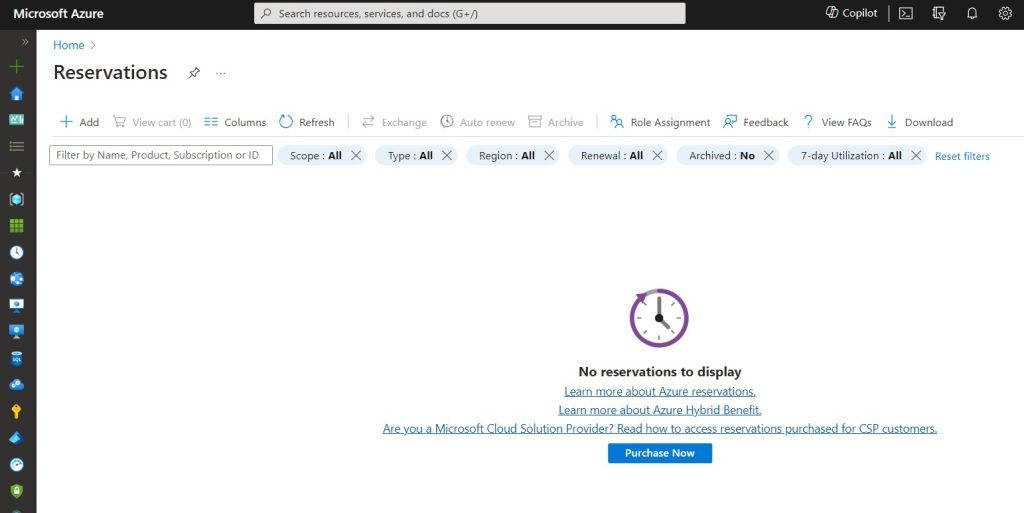
Keep in mind that not all Azure services are eligible. Here’s the list of currently eligible services:
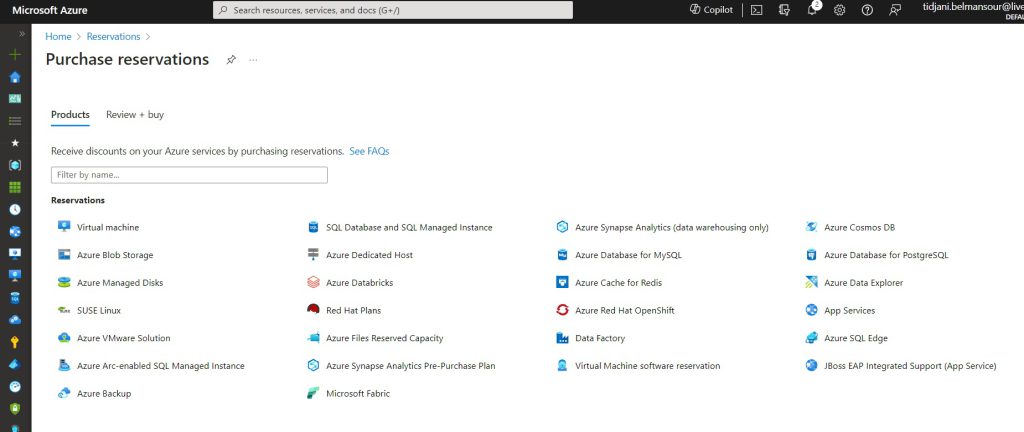
You can follow the usage of your purchased reservations at this same location.
Savings Plans
Another way to apply for cost reductions on Azure resources in exchange for a commitment is by leveraging Azure Savings Plans. Here, the commitment is to spend a certain amount over a period of 1 or 3 years.
Unlike Reserved Instances, Savings Plans offer greater flexibility because they are not tied to specific instances. You can use them to reduce costs for VMs, Serverless Compute, containers, and other eligible Azure services.
Savings Plans are based on an hourly or daily pricing model, while Reserved Instances are based on a fixed pricing model over a period of 1 or 3 years. As a result, Savings Plans offer greater granularity in billing and allow you to adjust your commitments more frequently.
You can purchase a Savings Plan from the Azure portal:
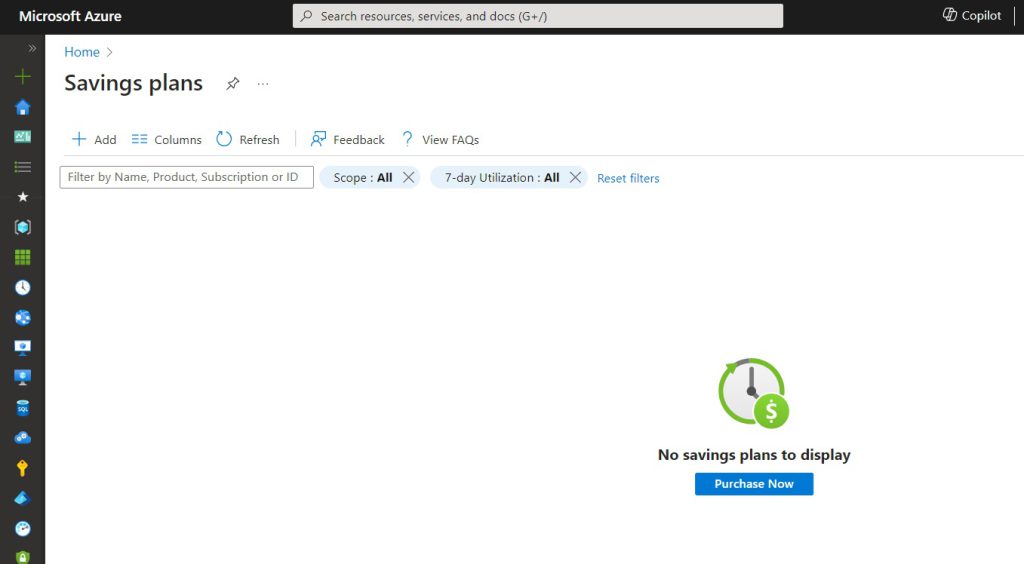
As you can see, when purchasing a Savings Plan, you only need to define your hourly commitment. The associated discount will then apply to the eligible instance that provides the highest cost reduction and this is evaluated hour by hour:

From a cost reductions point of view, Savings Plans offer lower cost reductions than Reserved Instances but can still reach 50% compared to the Pay-As-You-Go pricing model. If you want to benefit from cost reductions on a set of Azure services, or if you have a combination of predictable and variable workloads in terms of service consumption, you should strongly consider Azure Savings Plans.
What you need to know
It is important to note that:
- A commitment only applies to infrastructure costs and not to licenses costs. For licenses, you should consider Azure Hybrid Benefits.
- Once a commitment has been made, you cannot cancel it.
- You will pay for the commitment, whether or not you use it.
You can make multiple commitments at the same time and mix Reserved Instances commitments with Savings Plans commitments. Actually, this might be the best solution.
Conclusion
Managing costs on Azure involves leveraging multiple tools and techniques. In this article, we’ve enriched your cost management toolbox by exploring Reserved Instances and Savings Plans and learned when to leverage each of them.
Happy Cost Management! 😊
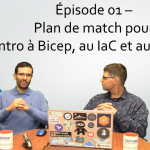 Previous Post
Previous Post